Manage a project quote E1138-ANKU
Content Types: 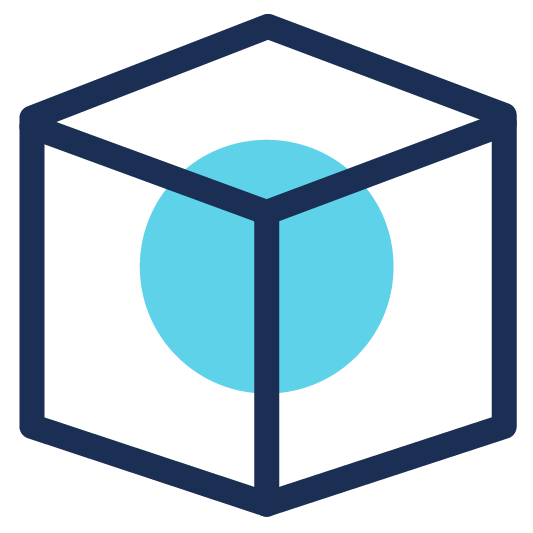
This material will help you understand how to managed cost centres, attachments, notes, logs and tasks on project quotes.
Create a project quote E1137-ANKU
Content Types: 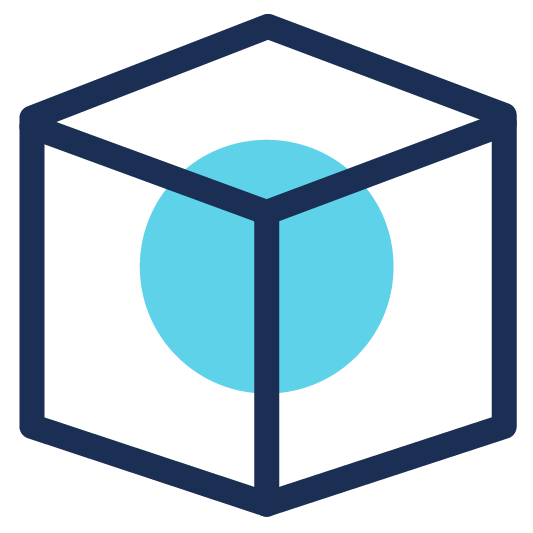
This material will help you understand how to create and structure a new project quote and estimate parts and labour.
The Project Overview in Quotes E0071-AN00
Content Types: 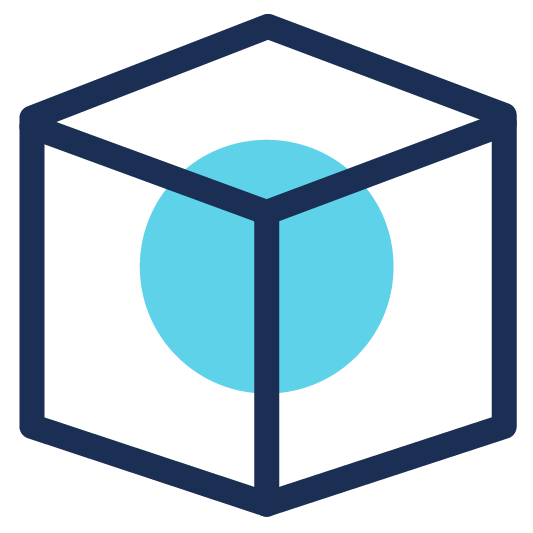
Learn about the project overview tab in quotes
Optional Cost Centres R0140-AN00
Content Types: 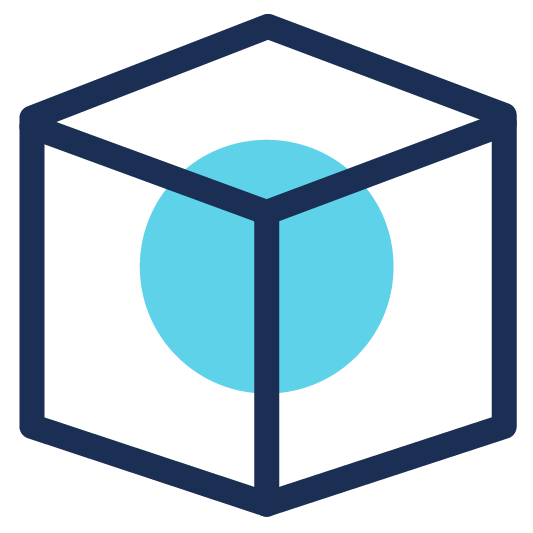
This material covers how to use and manage optional cost centres in quotes.
The Breakdown Table in Project Quotes R0141-AN00
Content Types: 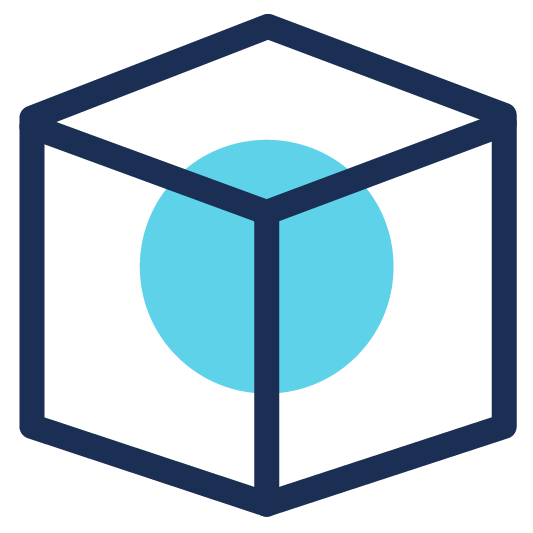
This material demonstrates the breakdown table available in quotes, and covers how to understand it.