The content in these modules are best optimised to work on a tablet or desktop computer. You can complete these eLearnings on a mobile phone, however, the interactive content in the modules will be unavailable.
This course is designed to help field staff transition from using Connect to Simpro Mobile. It shows you the differences between the two apps and how you were able to perform a workflow in Connect, compared to how it is completed now in Simpro Mobile. It also covers the additional feature that you can now perform with Simpro Mobile.
Setup Tasks and Timesheets topics covered:
- Connect to Simpro Mobile
- In-app settings
- Notifications
- Syncing
- Runsheets and Managing Times
- Retrieve jobs and quotes
- Tasks
- Stock Orders
Connect to Simpro Mobile - Jobs topics covered:
- Create a job
- Job details
- Audits
- Job tasks
- Materials
- Attachments
- Notes and work completed
- Times
- Sign off and Submit
Connect to Simpro Mobile - Assets topics covered:
- Search assets
- Add assets to jobs
- Create an asset
- Test assets
Connect to Simpro Mobile - Billing topics covered:
- Connect to Simpro Mobile
- Access Invoices
- Create Invoices
- Record payments
- Make payments with square
Connect to Simpro Mobile - Quotes topics covered:
- Connect to Simpro Mobile
- Create a quote
- Quote details
- Pricing
- Audits
- Attachments
- Quote Tasks
- Notes and work completed
- Times
- Sign off
Connect to Simpro Mobile: Setup, Tasks and Timesheets
Content Types: 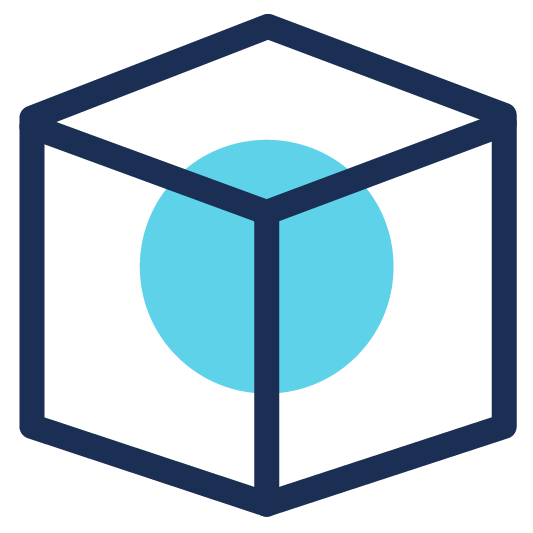
This material helps you transition from Connect to Simpro Mobile. It teaches you how to manage times, tasks, ordering and navigate Simpro Mobile.
Connect to Simpro Mobile: Jobs
Content Types: 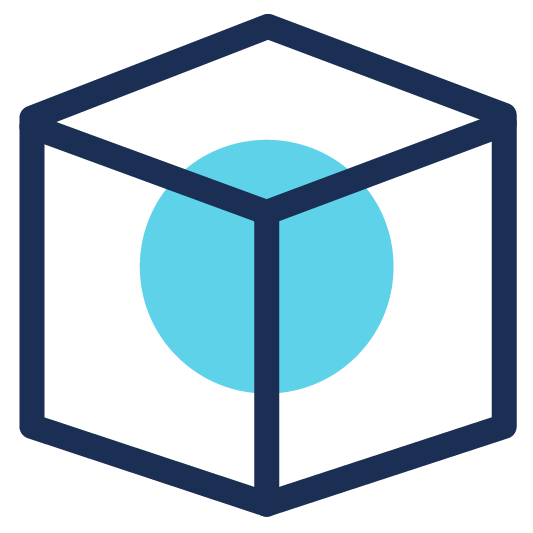
This material helps you transition from Connect to Simpro Mobile. It teaches you how to create and complete basic service jobs in the field.
Connect to Simpro Mobile: Assets
Content Types: 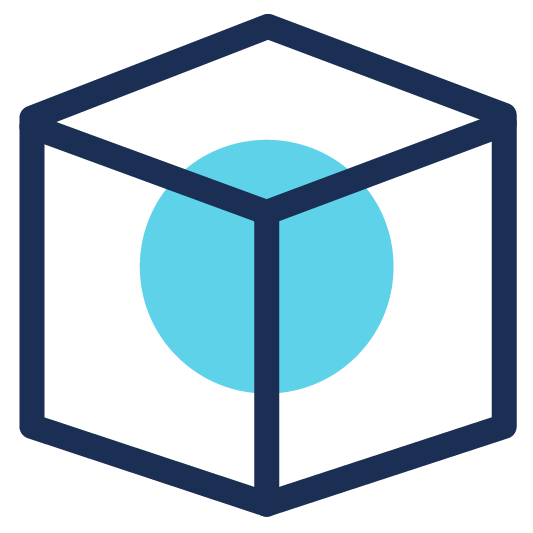
This material helps you transition from Connect to Simpro Mobile. It teaches you how to manage and test assets in the field. Ensure to complete E0176-ANKU prior to completing this eLearning for an understanding of how to complete jobs in Simpro Mobile.
Connect to Simpro Mobile: Billing
Content Types: 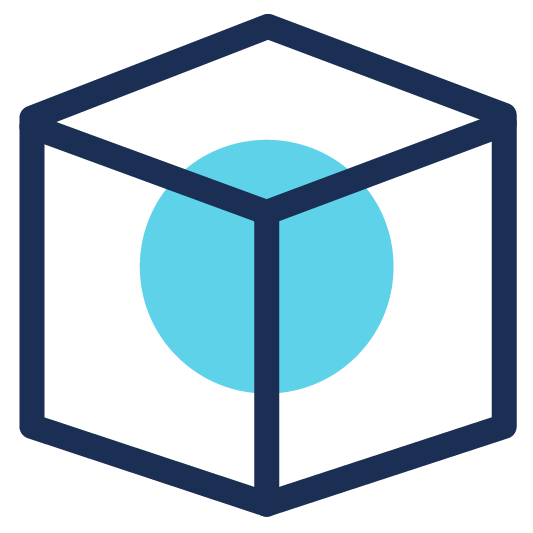
This material helps you transition from Connect to Simpro Mobile. It teaches you how to manage invoices, create new invoices, record payments and apply actual payments in the filed with Square.
Connect to Simpro Mobile: Quotes
Content Types: 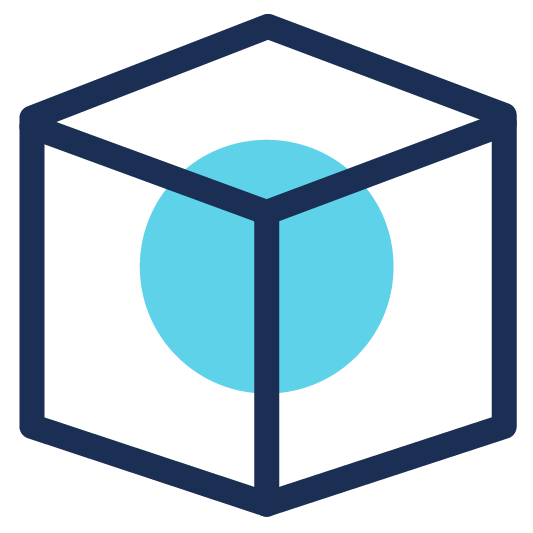
This material helps you transition from Connect to Simpro Mobile. It teaches you how to create and process quotes in the field.