View Alerts E1127-AN00
Content Types: 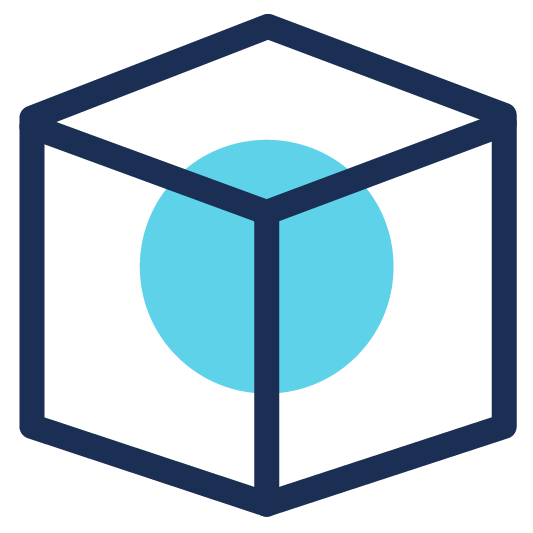
This material will help you understand how to view and action alerts.
Advanced Search R0042-AN00
Content Types: 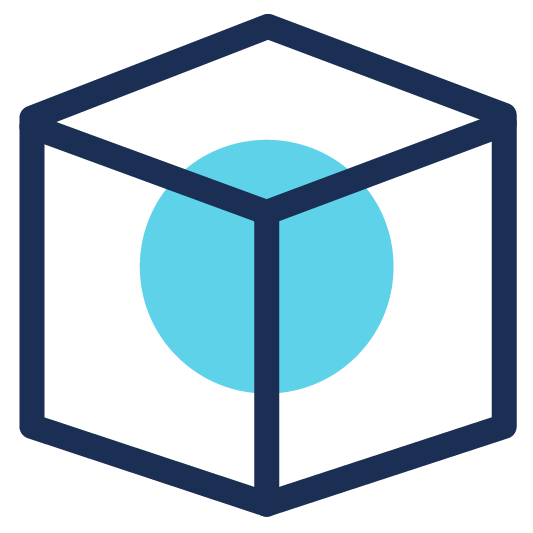
This material covers how to use the advanced search to get the most relevant results.
Modify Table View R0043-AN00
Content Types: 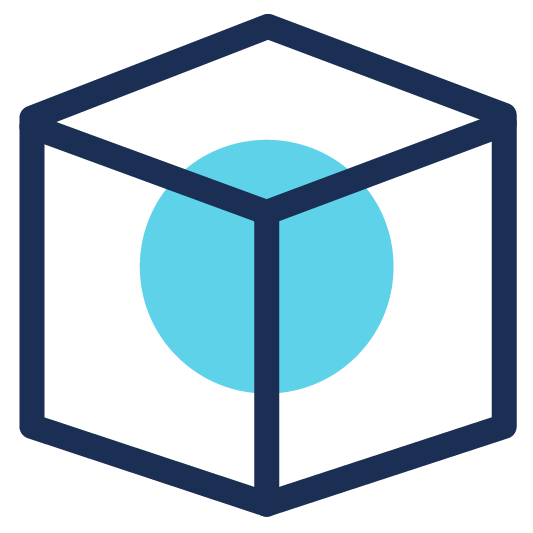
This material covers how to modify the table views in Simpro Premium so you can get the information you want.
Saved Searches R0044-AN00
Content Types: 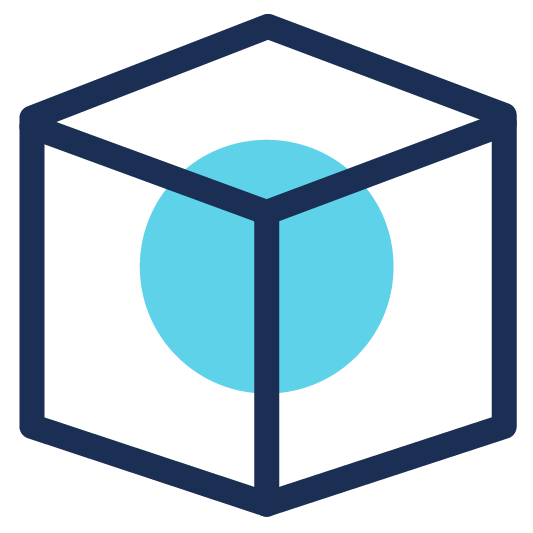
This material covers how to create and use saved searches to your advantage.
Accessing Simpro Premium V0222-AN00
Content Types: 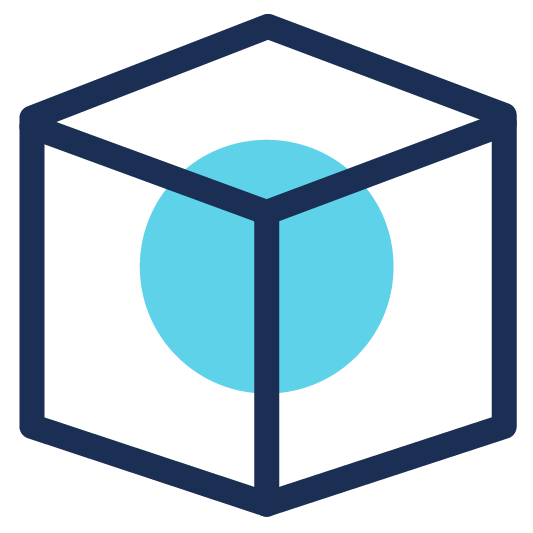
Once you have your company’s Simpro Premium URL, learn to log in for the first time and start using Simpro Premium.
How to Navigate Within Card Files, Projects, and Setup V0312-ANKU
Content Types: 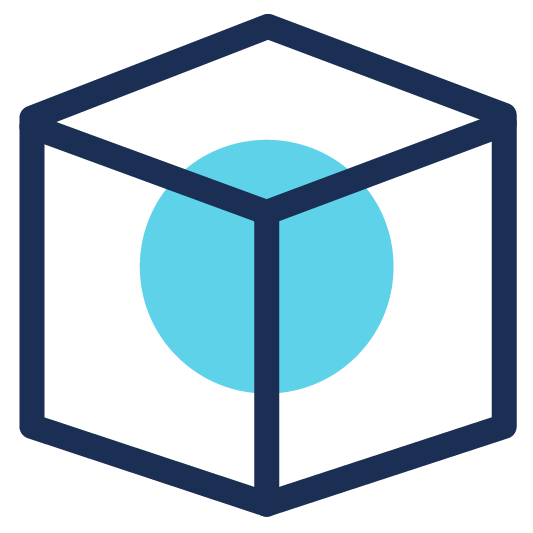
This video will walk you through how to navigate within card files, projects, setup, and more in Simpro Premium in different ways. You can use either tabs and sub-tabs or click the breadcrumbs for quicker navigation. You’ll also learn how to save your data entries in Simpro Premium.
Simpro Premium Navigation and Dashboards E1126-AN00
Content Types: 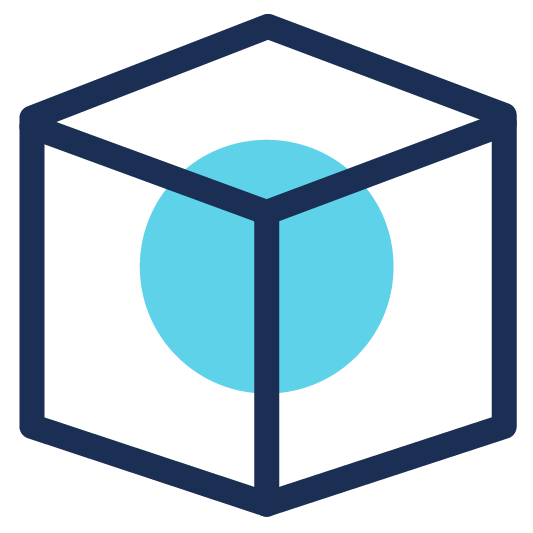
This material will help you understand how to navigate Simpro Premium and view Dashboards.